JLSLOT Deposit Fast And Safe For Bettors
If you are looking for a bookmaker with the best deposit transactions today, JLSLOT is the best choice. JLSLOT deposit transactions are simple, fast, and extremely safe for players. Are the steps to deposit money at the casino difficult? Let’s find out the steps to deposit money right after this!
Some JLSLOT Deposit Methods For Members
Up to now, members can use the deposit methods of GCash, Online Payment, PayMaya, and GrabPay. Let’s start learning the most standard way to top up!

How to Recharge Using GCash Wallet
GCash wallet brings convenience and simplicity to online payments. JLSLOT members can use GCash wallet to recharge into their betting account.
Step 1: Among the provided deposit methods, choose the GCash.
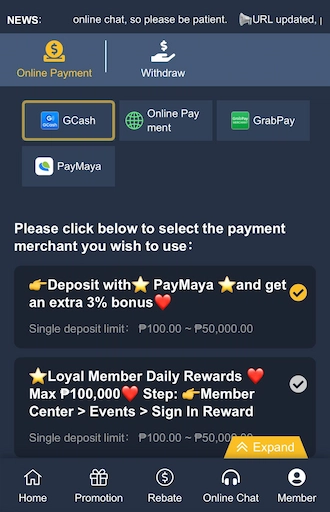
Step 2: Select the recommended payment amount and click the Pay Immediately button.
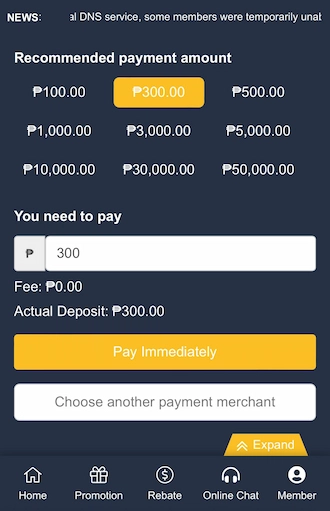
Step 3: Log in to GCash using the mobile number you registered your account with.
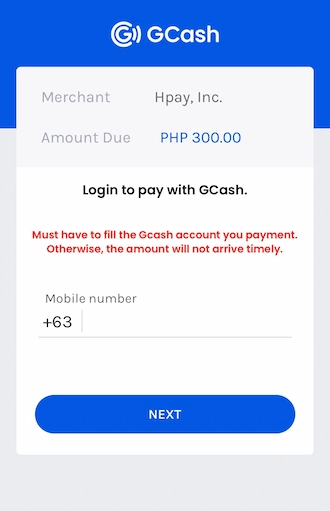
Step 4: Take a screenshot of the payment QR code. Then open your GCash & scan the QR code to pay.
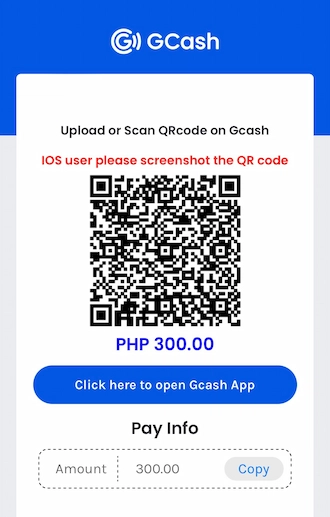
How to Recharge Using Online PayMent
When using the Online Payment method, members are guaranteed information security & safety. We support making deposits through the following bank cards: Metrobank, UnionBank, and LandBank.
Step 1: Log in to the JLSLOT VIP deposit page. Select Online Payment.
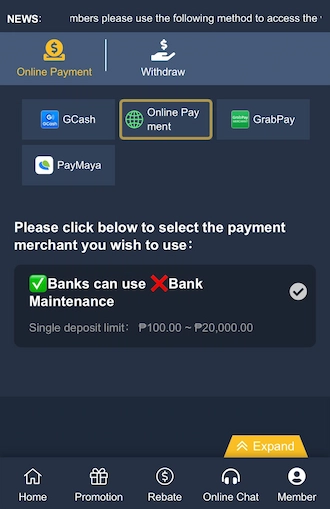
Step 2: Select a bank to make the payment and enter the deposit amount.
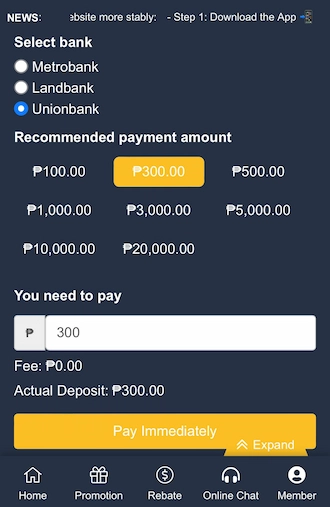
Step 3: Members provide a user ID and password to log into their bank account.
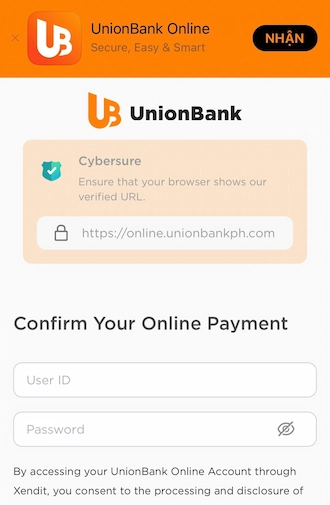
How to Recharge Using PayMaya Wallet
Bettors in the Philippines use the PayMaya e-wallet to recharge their betting accounts. Online payments using the PayMaya wallet are quite fast and safe for members.
Step 1: Log in to the Deposit interface and select the PayMaya method.
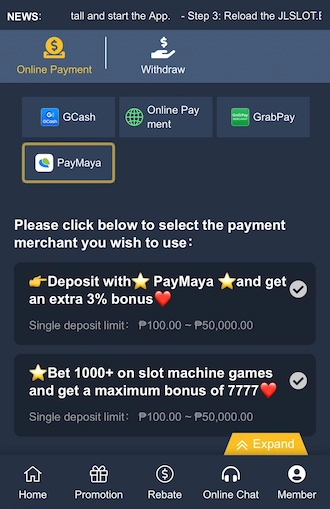
Step 2: Select the recommended payment amount and click Pay Immediately.
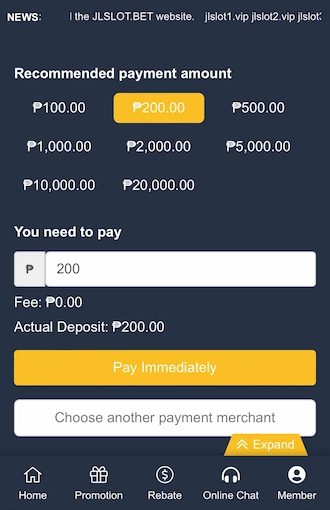
Step 3: Enter their mobile numbers and password to log in to your Maya account.
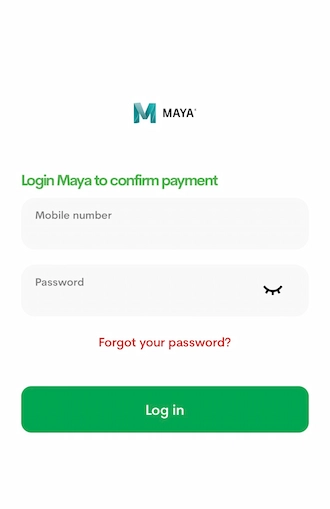
Notes When Making a Deposit at JLSLOT

- Do not arbitrarily change the deposit amount and transfer content in the deposit order.
- Copy the exact beneficiary bank information that we provide.
- Always update the bookmaker’s beneficiary bank information after each recharge.
- When transferring money to a bank, members ensure their bank account supports online payment services.
- Complete the recharge within the effective payment period of the order.
- Saving transfer receipts for verification when necessary is important.
- The deposit is slow to update, contact customer service immediately for the fastest resolution.
Summary
With the JLSLOT deposit methods that we have provided, members can be completely assured when depositing money. Fast and simple top-up performance. Members no longer need to worry about anything when recharging for online betting. JLSLOT also offers attractive promotions every time members recharge.
